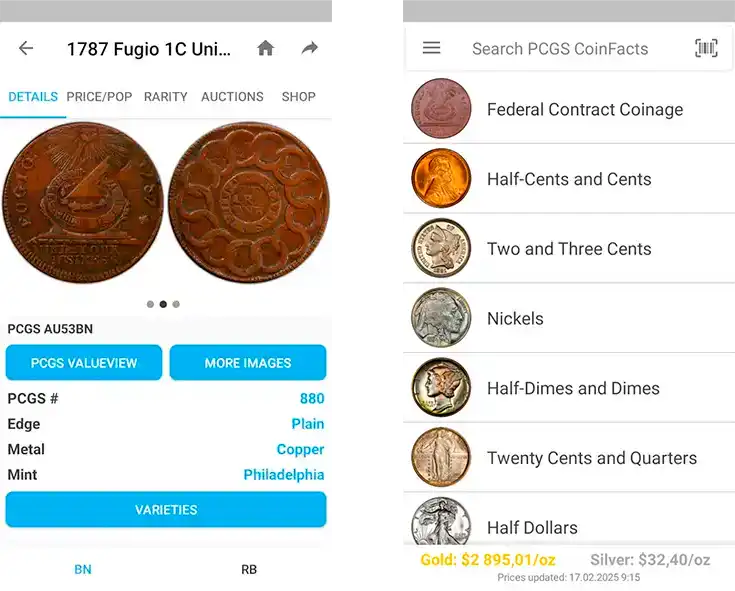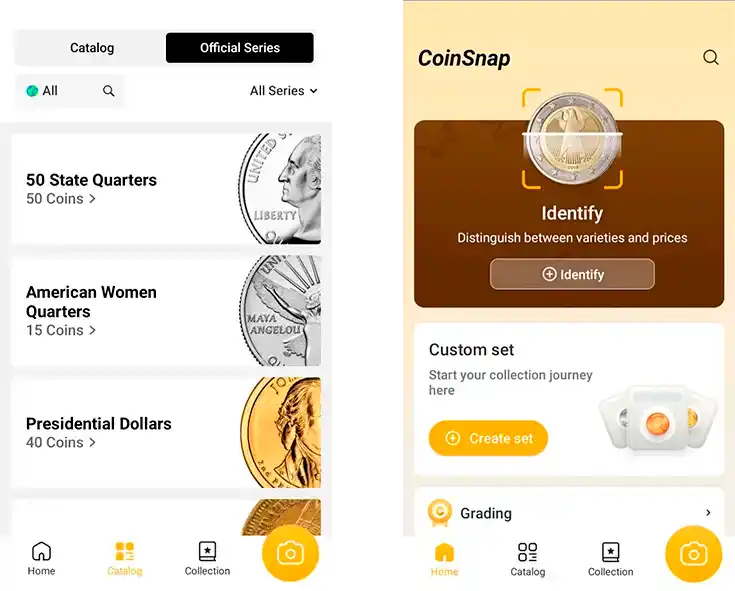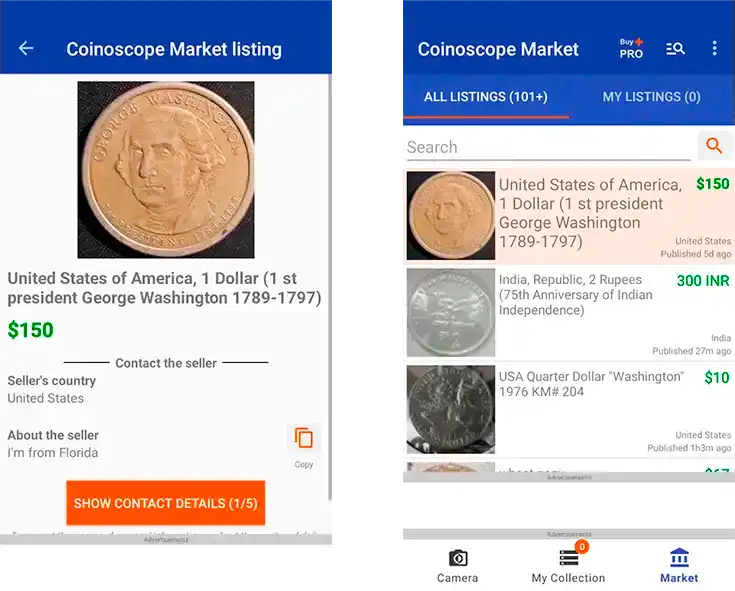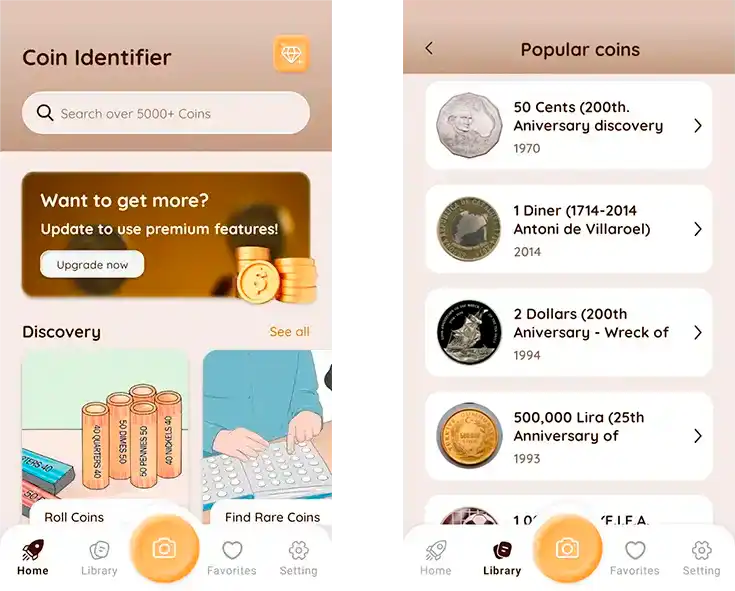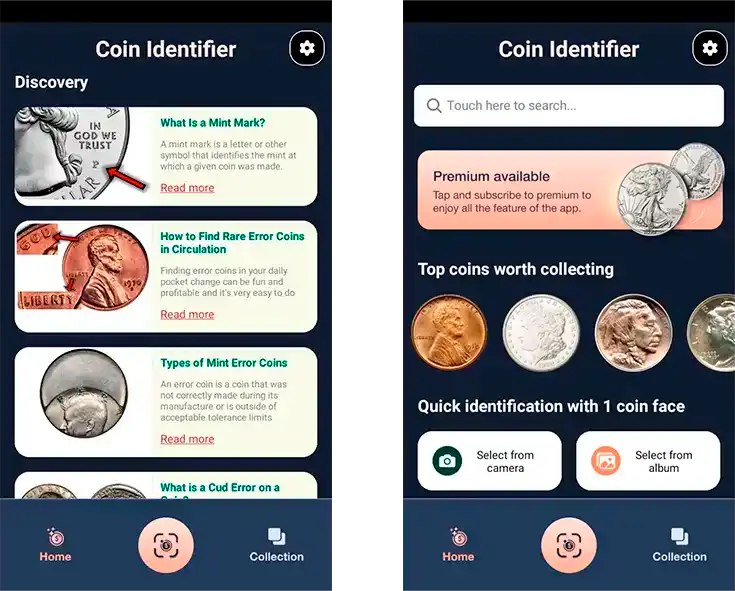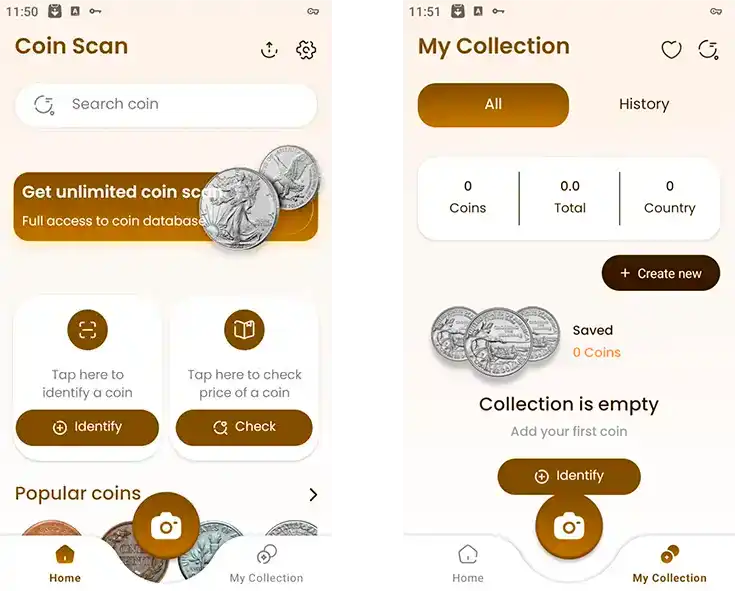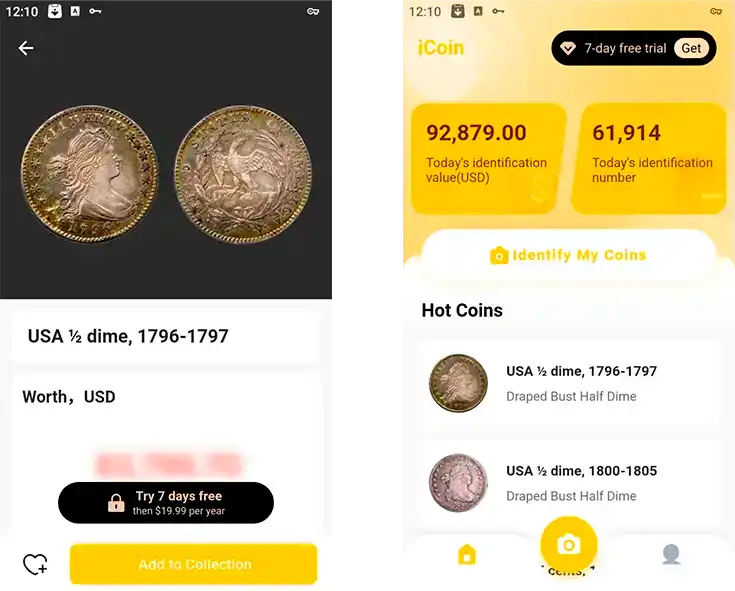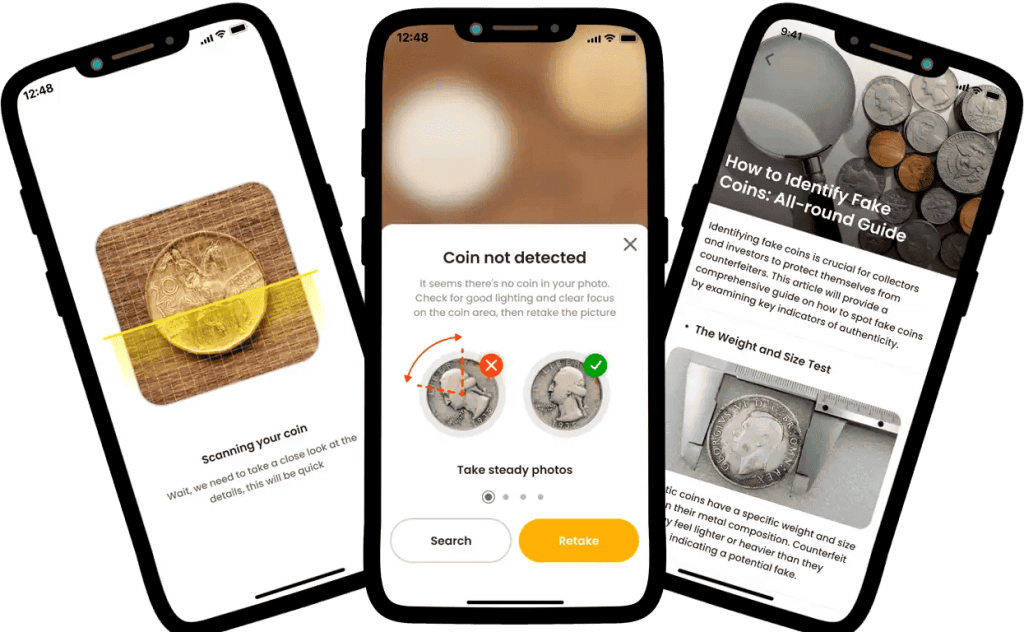
Coin ID Scanner uses AI-driven image recognition to scan your coins. After a quick scan, the app provides many details about each piece: its origin, denomination, and market value. Universal, simple, and informative. One of the best in its category.
Key Features:
- Quick and accurate coin identification with one photo.
- A comprehensive database (over 150,000 coins) with details from every corner of the world.
- Blogs with values and fascinating histories of each coin.
- Create and compare your online coinage collection with others.
Pros:
- Fast and precise coinage recognition.Takes less than five seconds.
- Detailed global coinage database. Not only the US, but the UK, Germany, Japan, etc.
- Simple to use interface. Works for beginners and advanced users.
Cons:
- Unable to work offline.